iDox.ai Redaction Suite
Your All-in-One Solution
Streamline document redaction, compliance reporting, and document comparison with our powerful suite.
How easy to redact in 4 steps
1

Add Files for Analysis
Supports both local and cloud storage
2

AI Profile Suggestions
Automatically suggests profiles based on file content
3

One-Click Automation
Save time with automatic batch redaction powered by AI
4

Obtain Redacted Files
Download redacted files along with a redaction certificate and report
Why Choose iDox.ai Redaction Suite
01Redact app
An automated document redaction software reduces the risks of human error and manual data leaks.
iDox.ai Redact's automatic redaction has a 99%+ accuracy, boosting 95% efficiency over manual editing, increasing productivity and security.
iDox.ai Redact's automatic redaction has a 99%+ accuracy, boosting 95% efficiency over manual editing, increasing productivity and security.


02Compare app
Effortlessly identify differences between document versions with precision and speed.
Streamline review processes, save time and reduce errors, making it an essential tool for managing updates in contracts, reports, or any critical paperwork.
Streamline review processes, save time and reduce errors, making it an essential tool for managing updates in contracts, reports, or any critical paperwork.
03Compliance report app
Speed up your organization's global legal compliance assessments.
Simplify self-assessments with tailored, user-friendly questions, bypassing complex legal jargon. Collaborate effortlessly for a smooth compliance process.
Simplify self-assessments with tailored, user-friendly questions, bypassing complex legal jargon. Collaborate effortlessly for a smooth compliance process.

Ultimate Document Security
Protect Files During & After Redaction:
Protect documents with software that is SOC2 and ISO 27001 certified. Securely delete source files from the software once redaction is complete.
AES256 Encryption Compliance:
Ensure you are meeting industry-standard encryption benchmarks with AES256 encryption, aligning with the (FIPS) 140-2 standards.

Maintain Absolute Privacy:
No unauthorized person can access your sensitive information, giving you unparalleled privacy.
Fortified SSL Connection:
SSL 2048-bit encryption ensures security during upload, collaboration when sharing documents internally and sharing externally.
professionals around the world find themselves asking.
How do I redact in Word
How do I go about redacting a PDF document
Use Advanced AI
Redacting text or a PDF using Adobe Redaction Tool hasn't always been easy, but when you upload a document to iDox.ai Redact, our advanced AI can remove sensitive information in seconds.
Redact In 1 Click
Once the redact software scans your document, you can redact common sensitive information (such as PII and more) in a single click. You can also automate keyword-redaction by typing terms, and redact entire pages in just a few clicks.
Ensure Security
Each document uploaded to the SOC2 and ISO 27001 compliant iDox.ai Redact software is protected by AES256 encryption.
And when it's ready, your redacted Word document can be transferred securely with SSL 2048-bit encryption, ensuring data security compliance.
And when it's ready, your redacted Word document can be transferred securely with SSL 2048-bit encryption, ensuring data security compliance.
Feature Comparison
| iDox.ai Redaction Suite | Starter | Starter Plus | Premium | Premium Plus | Enterprise |
|---|---|---|---|---|---|
| Pricing | $29/mo $290/year | $69/mo $690/year | $85/mo $850/year | $115/mo $1150/year | Talk to sales |
| End User Features | |||||
| Page Analysis | 3,000 pages | 10,000 pages | 50,000 pages | 70,000 pages | 100,000 pages |
| Scan over 47 different file formats | |||||
| AI-powered redaction features | |||||
| Redaction certificate | |||||
| Compliance check feature | |||||
| Privacy AI agent for client (In-app purchase) | |||||
| Document comparison feature | |||||
| 2-year or 3-year subscription options available for extra savings | |||||
| Co-review users | Up to 5 users | Up to 5 users | Unlimited users | ||
| Customizable compliance templates | |||||
| Personalized AI for better accuracy | |||||
| IT Management Features | |||||
| Single-sign-on (SSO) support | Upcoming | Upcoming | |||
| Deploy on your cloud | |||||
| Add-on Pages available | |||||
| Users management console | Upcoming |
Ready for Best PDF Redaction Software at Your Fingertips?
iDox.ai Redaction Suite: Intelligent Redacting Software for Secure Document Protection
The iDox.ai Redaction Suite delivers modern, high-accuracy redacting software designed to protect sensitive data across industries. Powered by advanced AI detection, real-time analytics, and automated workflows, the suite enables organizations to perform precise pdf redaction, safeguard confidential information, and meet global compliance standards without manual delays.
Built for enterprises handling large document volumes, iDox.ai combines speed, accuracy, and simplicity—ensuring your teams can discover, remove, and protect sensitive information with confidence. Whether processing legal files, healthcare records, financial statements, or FOIA requests, this redaction tool brings enterprise-grade security to every workflow.
Built for enterprises handling large document volumes, iDox.ai combines speed, accuracy, and simplicity—ensuring your teams can discover, remove, and protect sensitive information with confidence. Whether processing legal files, healthcare records, financial statements, or FOIA requests, this redaction tool brings enterprise-grade security to every workflow.
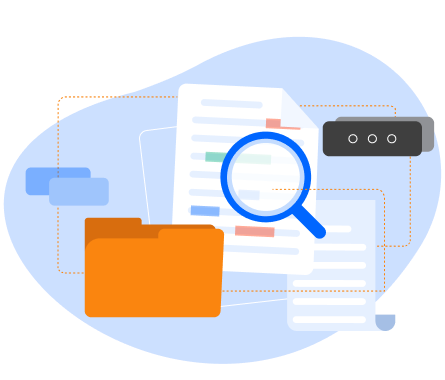
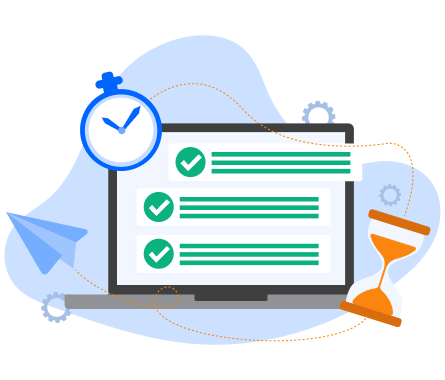
Redaction Software: Accurate, Fast, and Enterprise-Ready
Our AI-enhanced redaction software eliminates the inefficiencies of manual redaction by automatically identifying personal, financial, medical, and legally sensitive data. Using industry-leading search and classification, iDox.ai ensures every instance of protected information is located and secured—helping organizations comply with GDPR, HIPAA, CPRA, FOIA, FISMA, and other regulatory frameworks.
With automated workflows and batch capabilities, teams can process thousands of documents in minutes while maintaining full redaction accuracy. This is the next generation of pdf redaction, built for organizations that cannot risk overlooking a single data point.
With automated workflows and batch capabilities, teams can process thousands of documents in minutes while maintaining full redaction accuracy. This is the next generation of pdf redaction, built for organizations that cannot risk overlooking a single data point.
PDF Redaction Tool: Precision Protection for Complex Documents
The iDox.ai suite includes an advanced pdf redaction tool that delivers accurate, irreversible redactions across PDFs, Word documents, scanned files, and more. Using AI-powered content detection, the system identifies sensitive text, numbers, patterns, and metadata—even in unstructured or low-quality documents.
Designed for legal teams, enterprises, and government agencies, the pdf redaction tool provides complete auditability, secure export options, and automated quality checks to verify that no hidden data remains.
Designed for legal teams, enterprises, and government agencies, the pdf redaction tool provides complete auditability, secure export options, and automated quality checks to verify that no hidden data remains.

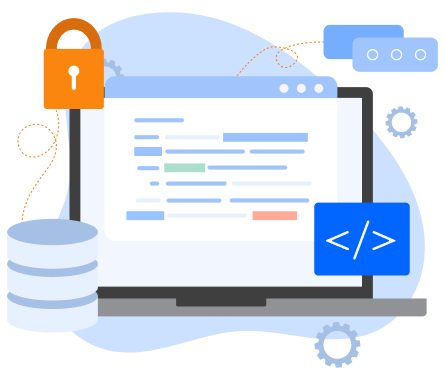
AI Redaction Tool: Redact AI for Complete Data Security
Our cutting-edge AI redaction tool brings intelligence and automation to every stage of the redaction process. Using advanced machine learning models, redact ai identifies sensitive data in real time and applies precise, permanent redactions with minimal user intervention.
Organizations benefit from:
Faster processing times
Higher accuracy rates
Reduced human error
Improved compliance coverage
With seamless integration and intuitive controls, this AI redaction software turns complex privacy workflows into simple, automated operations.
Automated Document Redaction Software
iDox.ai provides automated document redaction software that handles bulk processing, sensitive data discovery, and cross-file consistency. This automation ensures uniform redaction policies across entire repositories, eliminating manual workload and compliance risk.
 PDF Redaction Software
PDF Redaction Software
Our pdf redaction software leverages scanning, OCR intelligence, and pattern-based detection to secure sensitive content in both native and scanned documents—ensuring full, irreversible protection across all file types.
 AI Document Redaction
AI Document Redaction
With AI document redaction, teams gain access to predictive detection models that analyze context, patterns, and semantics to capture information traditional tools often miss. This guarantees comprehensive protection across high-volume, high-risk workflows.
